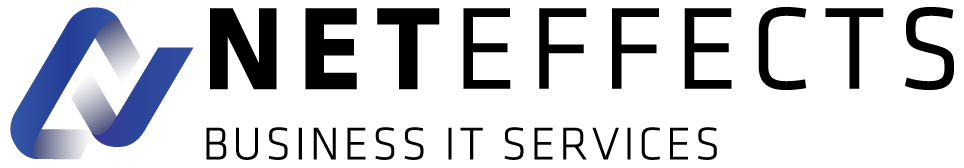Microsoft 365 Copilot isn’t just another tool added to your tech stack. It’s already embedded in the apps your teams use every day – from Word and Excel to Teams and Outlook.
But here’s the catch: most businesses aren’t using it to its full potential.
If you’ve rolled out Copilot (or plan to), this guide is for you. It breaks down how to get practical value across departments, track meaningful outcomes, and embed Copilot into the way your team works – not just how they work on paper.
What Copilot actually does – and why it matters
Copilot isn’t a standalone platform. It’s integrated directly into the Microsoft 365 apps you already rely on.
With the right prompts, it can help you:
- Draft and refine content
- Summarise meetings or documents
- Analyse and visualise business data
- Prepare presentations and reports
- Automate manual tasks like inbox sorting, action tracking or CRM updates
Think of it less as a replacement for your team – and more as a digital assistant that takes care of the repetitive tasks, so your people can focus on higher-impact work.
Key roles that benefit – and how they use it
Business owners and execs
- Use it to: Surface insights, review key decisions, summarise board reports
- Prompt idea: “Copilot, summarise last month’s leadership meetings and highlight recurring risks or actions.”
Marketing and comms
- Use it to: Draft campaigns, write content, turn insights into slide decks
- Prompt idea: “Generate three social media post options based on our last customer success story.”
Sales and service teams
- Use it to: Create quotes, update CRM records, summarise client history
- Prompt idea: “Pull recent interactions with [client] and list open items or next steps.”
IT teams and support staff
- Use it to: Analyse tickets, draft documentation, monitor recurring issues
- Prompt idea: “Review support logs for the last 30 days and summarise key issue categories.”
How to roll out Copilot effectively
You don’t need a major transformation to make Copilot useful. The most successful rollouts tend to follow a simple structure:
- Make sure your Microsoft 365 licensing includes Copilot
- Turn on Copilot features in your Microsoft admin centre
- Start with 1–2 departments where quick wins are likely (marketing, support or ops)
- Train your team on prompting basics – simple, role-specific examples are best
- Share a central prompt guide or “what worked” doc across teams
- Nominate internal champions to drive adoption and support
A lightweight, focused rollout like this creates momentum – without overwhelming your teams.
Tracking ROI – and making it stick
If you’re investing in AI, you’ll want to see results. Here’s what to look for:
- Time saved on routine admin or report creation
- Fewer repetitive tasks in customer support or sales
- Increased usage across teams (via Copilot’s admin dashboards)
- Feedback loops – where your people are finding the most value
Layer this with your broader IT performance metrics and you’ll start seeing how Copilot drives not just productivity, but smarter operations.
Final thoughts: AI isn’t coming – it’s already here
Microsoft Copilot isn’t a future tech story. It’s available now – sitting inside the tools your people use every day.
The real question is whether you’ll use it passively – or purposefully.
At NetEffects, we help SEQ businesses roll out Copilot with impact. From guiding your first internal use cases to customising prompts and processes, we’ll help you activate its potential across departments.
Whether you’re just exploring Copilot or want to level-up adoption, we’re here to support the strategy behind the software.
Ready to make Copilot work for your team?
<a href=”https://www.neteffects.com.au/get-in-touch/”><strong>Book a Copilot onboarding session with NetEffects</strong></a>
Let’s turn intelligent automation into real, measurable outcomes.